No products in the cart.
What Causes Black Lines on iPhone LCD Display?
Noticed black lines on iPhone LCD display and wondering what’s going on? These lines are often a sign of underlying issues like LCD damage, faulty internal connections, water damage, or even hardware failure. Whether they’re faint hairlines or bold streaks, understanding what causes black lines on iPhone LCD display is the first step to fixing the problem. In this article, we’ll walk you through the most common reasons, how to diagnose them, and what solutions are available—whether it’s a simple reset or full screen replacement.
LCD Damage
One of the most common reasons for black lines on iPhone LCD display is physical damage to the screen. This damage may stem from general wear and tear, accidental drops, manufacturing defects, or exposure to pressure and moisture. Over time, even minor stress on the LCD can result in pixel failure, resulting in vertical or horizontal black lines that disrupt screen visibility.
To accurately determine the root cause, a professional diagnostic is recommended. In many cases, these black lines indicate that the LCD has sustained internal damage and requires a complete replacement. However, not all instances demand a full replacement—sometimes, minor repairs like realigning loose display connectors or replacing the screen’s backlight can restore functionality.
For lasting results and optimal screen quality, it’s essential to use original or manufacturer-approved parts during the repair. Ignoring the issue or opting for low-quality fixes may lead to more severe display malfunctions over time. Addressing LCD damage promptly ensures your iPhone display returns to peak performance with no lingering black line issues.

Defective Components: A Hidden Cause of Black Lines on iPhone LCD Display
If damage to the LCD screen itself has been ruled out, defective internal components could be responsible for the black lines on iPhone LCD display. Over time, heat generated by the phone’s processor and other electronics can cause certain components to degrade or malfunction. To prevent this, manufacturers apply thermal paste and thermal pads to the circuit board to manage heat transfer efficiently and protect sensitive parts from overheating.
However, if these protective measures fail or components become worn, damaged, or corroded—especially due to moisture exposure—this can disrupt the proper functioning of the LCD. Faulty components may lead to irregularities on the screen, such as persistent black lines or other display anomalies. Replacing or repairing these defective parts is crucial for restoring your iPhone’s display to full health and preventing further damage.
Bad Connections: Why They Cause Black Lines on iPhone LCD Display
Another common cause of black lines on iPhone LCD display is poor or faulty connections within the device. Whether due to software glitches, physical impact, or water damage, the delicate connectors linking the LCD to the phone’s motherboard can become loose, corroded, or damaged.
When these connections fail, the display may exhibit black lines, flickering, or blank spots because the screen isn’t receiving the proper signals it needs to render images correctly. Corroded connectors and loose cables are often behind these issues, and diagnosing them requires a professional eye.
A skilled repair technician can carefully inspect your iPhone, identify any bad connections causing the black lines, and properly reconnect or replace the affected parts. Timely repairs will not only eliminate the black lines but also help prevent further deterioration of your phone’s display.
Water Damage
Water damage is a frequent culprit behind the appearance of black lines on iPhone LCD display. When moisture seeps into your device, it can cause corrosion or short circuits within the delicate internal components. This interference often disrupts the normal functioning of the LCD screen, leading to visible black lines, flickering, or even complete display failure.
Even a small amount of liquid exposure can affect connectors or the screen itself, making it essential to act quickly if your iPhone has been exposed to water. Prompt professional assessment and repair can sometimes prevent further damage and restore your screen’s clarity before the black lines worsen or spread.
| Possible Causes | ||
|---|---|---|
| Software Corruption | Water Damage | Overheating Issues |

Power Surge
Another potential cause of black lines on iPhone LCD display is a power surge. Overheating problems or software glitches can cause a power surge to occur, resulting in the black lines appearing. Take the time to identify if the issue is related to power supply by checking if the device has been plugged in too long.
Additionally, check if the device has been running at a higher temperature than normal. If the problem persists, contact us to help troubleshoot and fix the issue.
To help determine if a power surge is the root of the problem, check whether your iPhone has been plugged in for an extended period or operating at unusually high temperatures. Overheating can strain internal components and lead to display issues like black lines. If you notice such symptoms and they don’t resolve with basic troubleshooting, it’s best to consult a professional repair service.
Our experts can accurately diagnose if a power surge is causing the black lines on your iPhone LCD display and provide the necessary repairs to get your device back to perfect condition.

Book Online &
Save $10 on Your Mobile Phone Repair
By booking online, you get an exclusive $10 discount on your repair cost. Don’t miss out on this special offer!