No products in the cart.
How to Hard Reset iPhone 8
A hard reset is usually the last resort for iPhone 8 users as it deletes everything off the phone and puts it back to how it was when it left the factory. Before seeking an iPhone 8 repair, you may want to hard reset your iPhone, also referred to as a ‘factory reset’ for several reasons. If you are experiencing a software glitch such as the screen is frozen or unresponsive, you may want to sell your device and wish to protect your data from others or if you have lost your passcode and can’t access the phone.
It’s vital to note that a hard reset will delete everything off your phone so if you don’t want this, it’s advised that you have a backup ready to restore your data after the reset.
Reset iPhone 8 using buttons

If you don’t have access to a computer or iTunes and are experiencing problems with your iPhone 8, you can first try resetting it using the buttons. This won’t actually hard reset and delete everything off your iPhone but can be useful to fix issues.
- Hold the Sleep/Wake button and Home button at the same time
- Keep holding until your iPhone 8 restarts
- Once the Apple logo shows, you can let go of the buttons
If you have tried this due to issues with your phone and it doesn’t help, you can try hard resetting it using iTunes or the Settings app.
Hard Reset iPhone 8 using iTunes
An easy method to hard reset an iPhone 8 is to use iTunes on a Mac or Computer. Before starting this, you may want to sync your iPhone with iTunes to check for backups. If you don’t want to lose all your data on your phone, you may want to create one now to restore later. To hard reset iPhone 8 using iTunes follow these steps:
1. Open iTunes on your computer
2. Find your iPhone 8 (usually a small phone icon up the top left) and select it.
3. Under the summary tab, select Restore iPhone
4. Then click Restore. iTunes may ask you to update the device if there’s a software update available.
5. Wait for the process to finish.
This method will work for the majority of iPhone 8 issues including if you don’t have your passcode or even if the screen is malfunctioning.
Using Settings To Hard Reset iPhone 8
Another option to hard reset iPhone 8 is to use the settings app directly on the phone. This will only work if your iPhone is working well enough to access the settings. As with the hard reset method using iTunes, if you don’t want to simply delete all the information off the phone, you will need a recent backup to restore after the reset.
- Find the Settings app on your phone and open it.
- Go to General, then select Reset
- Next select Erase All Content & Settings
- Then select Erase iPhone and wait for the process to finish and the phone to restart.
You will need your passcode for this method and may be prompted to put it in.

iPhone 8 Data Recovery
What are your options if you need to hard reset your iPhone 8 and don’t have a backup? If you find yourself in the position where you don’t want to lose all your information and data but need to reset, the next step is to find a reputable repairer. Even if an iPhone is experiencing software or hardware issues, your information may not necessarily be lost. Here at Phone Expert have helped many Australians recover data from their iPhones. Please request a quote or contact us to get started.