No products in the cart.
Apps to Monitor and Limit Screen Time for Kids
To find the best apps to monitor and limit screen time for kids, several powerful tools can help manage your child’s digital habits. Apps like Qustodio, Kaspersky Safe Kids, Google Family Link, Net Nanny, and Bark offer a balance of surveillance and independence. For a more integrated approach, Apple Screen Time and Google Family Link provide insights into app usage and screen habits, promoting digital well-being from an early age. Discover the ideal apps to monitor and limit screen time for kids that align with your family’s digital lifestyle.
Recommended Apps Overview
Given the increasing screen time among children, apps to monitor and limit screen time for kids, like Qustodio, Kaspersky Safe Kids, Google Family Link, Net Nanny, and Bark, are essential for managing online activities. Qustodio offers GPS tracking and web filtering for $82.95/year, while Kaspersky Safe Kids and Google Family Link provide affordable or free options. Net Nanny excels in content filtering, and Bark specializes in monitoring calls, texts, and social media. These apps help you guide your children securely through the digital world.

Don't Let A Broken Phone Hold You Back
Look no further! Our comprehensive price list covers all major brands and models, ensuring that you can easily find the repair cost for your specific phone. Pleas check our price list for details
Apple Screen Time Features
As you explore Apple Screen Time features, you’ll find setting up controls and configuring daily limits straightforward. This functionality allows you to customize device usage that aligns with your family’s needs, offering a balanced digital lifestyle. By exploring these settings, you can guarantee your kids enjoy screen time that’s both fun and educational, without overindulgence.
Setting Up Controls with Apps to Monitor and Limit Screen Time for Kids
To set up controls using Apple Screen Time, begin by navigating to your child’s iOS device settings. By doing this, you’re embracing the tools within the apps to monitor and limit screen time for kids to promote healthier digital habits. Schedule downtime to ensure restful nights and reduce distractions during sleep. By limiting specific apps, you can guide your child toward a balanced use of technology. Additionally, the insights and reports feature provides valuable data on your child’s screen time, empowering you to make informed decisions together.
Daily Limits Configuration
Now that you’ve set up controls, let’s focus on configuring daily limits using Apple Screen Time to manage your child’s app usage effectively. With this feature, you’re empowered to set boundaries on specific apps, ensuring your kids use their time wisely. You can schedule downtime to limit phone functionality to essential calls and texts during key hours, like family time or bedtime. This encourages connection, as everyone focuses on each other instead of screens. The insights and reports from Screen Time offer a clear view of your child’s habits, helping you maintain a healthy digital balance.
Google Family Link Insights
Shifting our focus to Google Family Link, you’ll find it’s an innovative way to manage your child’s digital life. It lets you easily set up controls, enforce daily limits, and get detailed activity reports. This guarantees you’re always in the loop about how your kids use their devices, balancing screen time and safety effectively.
Setting Up Controls
Apps to monitor and limit screen time for kids, like Google Family Link, help improve your child’s digital well-being. Schedule downtime, block apps, and manage devices remotely. With insights into app usage and screen time, you can ensure healthy content and their digital habits effectively.

Daily Limits Feature
Google Family Link’s Daily Limits feature allows you to set limits on your child’s screen time each day, helping maintain a healthy balance between digital and real-world activities. By customizing daily limits for apps or device usage, you’re not just enforcing boundaries but teaching them the value of their time online and offline. The app provides valuable insights into how much time they spend on devices, empowering you to make informed decisions. This approach, using apps to monitor and limit screen time for kids, isn’t about strict control but encouraging balanced device use and promoting well-being
Activity Reports Overview
Diving into Google Family Link’s activity reports gives you a detailed picture of how your child interacts with their devices, showcasing their app usage, screen time, and frequency of device access. These in-depth insights break down which apps and categories captivate your child’s attention the most, offering a window into their digital world. By understanding their habits, you can guide conversations about digital well-being, making screen time management a shared journey. Google Family Link Insights isn’t just a tool; it’s your ally in nurturing responsible, ensuring they’re not just connected, but protected.
Qustodio for Older Kids
For parents of kids over 13, Qustodio is one of the top apps to monitor and limit screen time for kids, providing powerful tools to manage screen time effectively. Designed with the challenges of parenting older kids in the digital age in mind, Qustodio’s premium features offer comprehensive solutions.


Not Sure About A Repair You Need?
Whether you’re dealing with a cracked screen, battery issues, or software glitches, we’ve got you covered. Get a FREE quote today!
Choosing the Right App
Choosing the ideal parental control apps to monitor and limit screen time for kids requires evaluating your child’s needs and selecting features that align with them. Age is a crucial factor, as it determines the type of monitoring capabilities required. Look for apps that offer a mix of website filters, location tracking, screen-time limits, and app blockers. These tools help establish healthy tech habits by effectively managing screen time. Prioritize apps that allow you to monitor calls, texts, and messages, along with geofencing for added security.
Common Limit Settings
Understanding common limit settings is essential for parents using apps to monitor and limit screen time for kids. Setting daily allowances for specific apps ensures kids enjoy digital activities in moderation. Scheduling downtime, like bedtime, helps reduce distractions, and blocking or limiting access to inappropriate content keeps them safe. Customizing limits for weekdays and weekends fosters a healthier balance between online and offline activities. Detailed reports on screen activities empower you to make informed decisions and create a positive digital environment.

Smartwatch Alternatives
Smartwatches aren’t your only option when you’re looking to monitor and manage your child’s screen time effectively. If you’re part of the growing community concerned about balancing technology use with real-world experiences, it’s comforting to know there are alternatives. Beyond smartwatches, which indeed offer a range of parental controls and communication tools, there are apps designed specifically for smartphones and tablets that can provide all-encompassing monitoring and management of screen time.
Conclusion
In conclusion, there are plenty of apps to monitor and limit screen time for kids, from Apple’s Screen Time to Google Family Link and Qustodio for older children. Choosing the right app depends on your family’s unique needs, but common settings can help guide you. Don’t overlook smartwatch alternatives, which offer a different approach to balance. The goal isn’t just to limit screen time, but to foster healthy, balanced digital habits for your kids.

Book Online &
Save $10 on Your Mobile Phone Repair
By booking online, you get an exclusive $10 discount on your repair cost. Don’t miss out on this special offer!
Frequently Asked Questions
BASICLIST: Parental control allows parents to monitor and regulate their children’s activities on digital devices. It is important as it helps in ensuring children’s safety online and managing their screen time effectively.
You can easily set time limits using a BASICLIST: parental control app. These apps offer features such as BASICLIST: time limits and EXTENDEDLIST: manage screen time to regulate how much time your child spends on different apps and devices.
Some of the EXTENDEDLIST: best parental control apps for both BASICLIST: Android and BASICLIST: iOS devices include BASICLIST: screen time and BASICLIST: app management features.
Yes, many parental control apps offer a BASICLIST: free trial period for users to test out their features before purchasing a subscription.
You can easily BASICLIST: block apps using a BASICLIST: parental control app. These apps allow you to select and restrict certain apps that you don’t want your child to access.
Setting BASICLIST: screen time limits is crucial for ensuring a balance between screen time and other activities, promoting healthy habits and reducing the risk of screen addiction in children.
Yes, some parental control apps offer a BASICLIST: free version with limited features that allow users to experience the basic functionalities before opting for a premium subscription.
To choose the best parental control software, consider factors such as EXTENDEDLIST: social media monitoring, EXTENDEDLIST: app blocking, and EXTENDEDLIST: screen time and app usage features based on your requirements.