No products in the cart.
Salt water damage how to fix a water damaged phone and recover your data
Understanding sea water vs fresh water phone damage is crucial if your device has been exposed to liquids. Sea water is far more corrosive than fresh water due to its salt content and minerals, which can quickly harm internal components. At Phone Expert, our technicians specialise in assessing and repairing both sea water and fresh water phone damage, including data recovery whenever possible. If your phone has been exposed, contact us for a fast inspection and expert repair before corrosion causes permanent issues.

What to do first when you remove the phone from water
Act quickly to limit water damage by powering off, removing cases, and keeping the device still so liquid does not spread.
If you dropped your phone in water or submerged in salt water, remove it from the water immediately and hold it upright. Gently shake the device to remove obvious droplets without forcing water inside your phone. Take out the sim card tray and leave your phone to drain. Do not press buttons repeatedly, which can cause damage.
Immediate steps
- Remove the phone and turn it off even if the phone still works
- Take out the sim and open your device only if you are trained
- Blot ports with a lint free cloth and avoid heat guns
A quick scenario You dropped your phone in water at the beach. Resist the urge to charge it. A wet charging port can short circuit the board.

Don't Let A Broken Phone Hold You Back
Look no further! Our comprehensive price list covers all major brands and models, ensuring that you can easily find the repair cost for your specific phone. Pleas check our price list for details
Is salt water damage worse than fresh water
Salt water is corrosive and water is much more damaging to metals and solder joints than fresh water.
Sea water leaves salts that are conductive and can trigger corrosion and short circuit risks once the device dries. Fresh water from tap water is less aggressive, yet liquid damage still threatens delicate circuit paths and internal components.
Why salt accelerates failure
- Salts corrode exposed contacts inside the phone and can bridge circuits
- Drying alone leaves residue that can keep causing more damage
- Chlorinated water also adds stress to metals and seals
To improve outcomes, avoid charging and get a repair shop to rinse with distilled water before lab cleaning when appropriate.
Can a waterproof phone still suffer liquid damage
Yes. A phone with water resistance and an IP rating can still suffer water damage after knocks, aging seals, or deep submersion.
Testing in fresh water does not mirror surf or pools. Even IP68 can fail after impacts or at a water to a depth that exceeds the manual. A device that is water resistant is safer around splashes, but a hard hit can open a port seal.

Key checks
- Look for fog under cameras and grains of sand in the sim tray
- Inspect the charging port and speaker holes for salt crystals
- Note the kind of liquid sea water or fresh water for triage
If the phone seems fine today, corrosion can appear later. Book an assessment before the issue grows.
What to check on Samsung and iPhones after submersion
Start with ports, microphones, and the sim card area, then review cameras and buttons for stiffness or residue.
On Samsung models, the USB C charging port and speaker mesh trap salts. On iPhones including iPhone 12, the lightning port and side buttons can hide water inside. Submerge events can wick water inside the device near the battery and motherboard.
Inspection guide
- Remove accessories and check the port with a torch
- Examine inside the sim card tray for moisture
- Note any message that the phone is water in the port
Consider this If your iPhone in water shows liquid detection, wait and get help rather than forcing a charge.

What the bag of rice myth gets wrong
Phone in rice or a phone in a bag with rice will not remove water or salts from inside the phone reliably.
Rice cannot clean corrosion, and particles may enter a port. Silica gel can help surface moisture, yet silica gel packets cannot dissolve crystals due to salt. Better practice is controlled disassembly with safe rinsing and board cleaning.
Why it often won’t work
- Rice delays action while corrosion damage spreads
- Drying alone leaves conductive residue on the circuit
- You may end up causing more damage by powering on early
To improve odds, use airflow only, avoid heat, and seek a repair shop with water damage recovery skills.

Don't Let A Broken Phone Hold You Back
Look no further! Our comprehensive price list covers all major brands and models, ensuring that you can easily find the repair cost for your specific phone. Pleas check our price list for details
How our data recovery service handles water damage recovery
We triage water-damaged cases, clean residues, and attempt to recover data before full repairs, focusing on the storage device and logic paths.
Our data recovery service documents water exposure, the kind of liquid, and the IP68 or similar label for context. Data recovery engineers then follow a data recovery process that protects the motherboard and circuits while we try to recover data from water-damaged devices.
What happens next
- Board level cleaning and corrosion control under microscope
- Targeted power up on a bench to access data from damaged devices
- If the phone won’t boot, we may read the storage device directly
Every case differs. Even if the phone is still not usable, we may retrieve photos if the short circuit did not reach storage lines.

When this may not be the right fit
If you expect a phone to survive submersion in water without any damage after surfing, that outcome is unlikely due to salt.
Severe corrosion or prior attempts with heat can limit options. If you cannot authorise opening the device, our work is constrained and timelines change.
Limits to consider
- Rapid corrosion due to salt can corrode parts beyond repair
- A blown circuit can block access to data
- Insurance rules may require an assessment before work
How to judge if you need this now or later
Act now if the device was submerged in salt water or chlorinated water or if you see residue near a port.
You can wait a short time if a splash from tap water dried and the phone still behaves normally, but monitor closely. If you rely on the phone for work, fast triage helps prevent hidden corrosion damage.
Rule of thumb
- Sea water or saltwater exposure seek help now
- Fresh water spill watch and test only if no heat or power was applied
- If the phone got wet during travel, avoid charging until checked

Where this connects to IP rating and next steps
An IP rating describes testing in fresh water to a maximum depth of 6 meters on some models, yet real life varies with impacts and age.
Even IP68 can fail if submerged in water beyond limits. Next steps Book a clean and inspection, ask about protective cases, and plan regular port checks to reduce future risk.

Book Online &
Save $10 on Your Mobile Phone Repair
By booking online, you get an exclusive $10 discount on your repair cost. Don’t miss out on this special offer!
Frequently Asked Questions
Remove it from the water immediately, power down, take out the sim, and avoid charging. Keep it upright and seek a repair shop.
Even if the phone still turns on, salts inside the phone can corrode contacts. Get professional cleaning to prevent later faults.
Do not soak. A careful rinse with distilled water may help in lab conditions, but home rinsing risks pushing water inside. Bring it in.
Water resistance helps, but rating does not equal immunity. Labels like IP68 mean testing in fresh water under set limits, not surf.
Sometimes yes. Our recovery services focus on board cleaning and safe power up, then we attempt to recover data if storage is intact.
We ensure we use only the highest quality parts available for your repair and offer a warranty on our parts.
Payment can made after your repair is completed via debit/credit card or cash.
Quick reference and care tips
- Do not charge after water exposure and avoid heat on ports
- Shake the device to remove loose droplets but avoid force
- Use silica gel not rice for surface moisture while you travel
- Note the exact event kind of liquid fresh water or sea water and time
- Bring Samsung and iPhone 12 models in early, as early work improves outcomes
If you have submerged in water or dropped your phone in water, contact Phone Expert. We will assess salt water damage, explain options, and work to recover your data.