No products in the cart.
Ultimate Guide to Smartphone Longevity: Preventive Care Tips
Looking for a reliable guide to smartphone longevity? You might be surprised to learn that while the average smartphone lasts just 2–3 years, the right care can easily double that lifespan. In today’s fast-paced tech world, it’s easy to get swept up in the hype of the latest model—but maintaining your current device is often smarter and more cost-effective. This guide to smartphone longevity will walk you through essential preventive care habits that protect your investment. From preserving battery health and managing apps efficiently to protecting the screen and securing your data.
Optimizing Battery Health
To improve your smartphone’s battery health, follow this guide to smartphone longevity: Keep your battery level between 20% and 80% to extend its lifespan. Use a quality charger from a reputable supplier and avoid overcharging by disconnecting your phone once it’s fully charged. Charge your device regularly, opting for shorter sessions rather than letting the battery fully drain. These simple habits, combined with periodic battery calibration, help maintain your smartpho

Screen and Case Protection
As part of any effective guide to smartphone longevity, protecting your device’s screen and case is essential for preserving both its appearance and performance over time. Follow these key steps to boost impact resistance and prevent scratches:
- Use a sturdy case that offers both impact protection and resistance to scratches. This serves as your phone’s first line of defense against accidental drops and scuffs.
- Apply a high-quality screen protector to shield against scratches and cracks, effectively safeguarding the most vulnerable part of your device.
- Regularly clean the screen with a soft, microfiber cloth to remove dirt and debris, preventing buildup that can cause scratches.
- Avoid using harsh chemicals or abrasive materials when cleaning the screen, as these can damage the protective coating and increase the risk of scratches or cracks.
Managing Apps and Updates

A key component of any guide to smartphone longevity is effective app and update management. Regularly reviewing your installed apps and removing those you no longer use can free up storage space and reduce unnecessary battery drain. Keeping your essential apps up to date ensures they run efficiently and remain secure. Additionally, managing system updates strategically helps maintain optimal performance and extends your device’s usability. These simple yet powerful practices are vital steps in preserving your smartphone’s longevity.
Essential App Management
Regularly updating your apps is crucial for maintaining their efficiency and security. It’s not just about staying current; it’s about ensuring your device works for you in the safest, most efficient way possible. When managing your smartphone, consider app prioritization and app permissions as essential elements of your strategy. By focusing on these aspects, you’re not just using your device; you’re optimizing it.
- Remove unnecessary apps to free up storage and enhance performance.
- Disable auto-play for videos to save battery and data.
- Limit push notifications from apps that aren’t crucial to avoid unnecessary interruptions.
- Close unused apps running in the background to optimize battery life and device resources.
Adopting these practices will help you feel more connected and in control of your digital life.
Navigating Software Updates
As part of any guide to smartphone longevity, keeping your system and apps updated is essential. Updates fix security flaws and improve performance, helping your device stay fast and secure. Enable automatic updates on Android or iPhone, and regularly clear unused apps to avoid background drain. Set a monthly reminder to review your app list and check for system updates—small steps that make a big impact on your phone’s lifespan.
Maximizing Storage Space
As highlighted in any guide to smartphone longevity, keeping your software up to date is essential for both security and performance. Equally important is managing your smartphone’s storage to maintain its efficiency. By practicing smart app management and regularly reviewing updates, you can ensure your device runs at its best. Follow these storage optimization techniques to keep your smartphone performing well for years to come:
- Uninstall unused apps to not only free up storage space but also enhance device performance.
- Regularly clear app caches and temporary files, optimizing your storage capacity.
- Be selective with app updates to avoid unnecessary strain on your storage.
- Embrace cloud storage benefits, leveraging services to store files externally and free up device space.
Adopting these practices will not only elevate your smartphone’s performance but also ensure you’re making the most out of its capabilities, fostering a sense of belonging in the tech-savvy community.
Temperature and Environment Control

A crucial part of any guide to smartphone longevity is managing your device’s temperature. Extreme heat or cold can damage your smartphone’s battery and internal components. To protect your phone, store it in a cool, shaded area and avoid direct sunlight. During heavy use or charging, remove bulky cases to improve airflow and reduce heat. Regular software updates help optimize temperature management, while adjusting app settings can conserve battery life and prevent overheating.
Data Backup and Security
Ensuring your smartphone’s longevity also means safeguarding its data. Establishing regular backup routines, utilizing secure cloud storage, and implementing robust security measures are critical steps you can’t overlook. By doing so, you’ll not only prevent data loss but also protect your sensitive information from unauthorized access.
Regular Data Backup Practices
To safeguard your digital life, it’s crucial to regularly backup your smartphone’s data, utilizing either cloud storage solutions or external devices. This proactive approach is fundamental for disaster recovery and data loss prevention, ensuring you’re always a step ahead of potential mishaps.
- Enable automatic backup settings to ensure your data is regularly backed up without manual intervention, providing peace of mind and convenience.
- Protect sensitive information with robust passwords or encryption to prevent unauthorized access during the backup process or on your backup destinations.
- Be cautious when transferring or sharing data to avoid inadvertent leaks or corruption.
- Utilize both cloud storage and external devices for a comprehensive backup strategy, mitigating risks associated with relying on a single backup method.
Embodying these practices fosters a sense of belonging among savvy smartphone users committed to safeguarding their digital assets.
Enhancing Device Security Measures
Building on the foundation of regular data backups, enhancing your device’s security measures further protects your digital life from various threats. To ensure your data remains safe, consider using both cloud storage and external devices for backup. It’s crucial to enable automatic backup settings for convenience, safeguarding your information without constant reminders.
Here’s a table to help visualize key strategies:
| Strategy | Benefit |
|---|---|
| Secure Data Transfer | Protects against unauthorized access |
| Best Encryption Methods | Ensures data is unreadable by intruders |
| Password Protection | Keeps sensitive information locked away |
| Automatic Backups | Regularly updates without manual effort |
| Cloud Storage | Offers off-site data protection |
Embrace these practices to secure your digital footprint, enhancing your sense of belonging in the digital realm.
Secure Cloud Storage Options
Leveraging secure cloud storage solutions significantly enhances your data’s safety and accessibility, offering a seamless backup process with robust encryption and password protection. To ensure you’re part of the community that values data security and longevity of their devices, consider these steps:
- Utilize reputable and reliable cloud storage services that prioritize data encryption and strong password policies.
- Enable automatic backup settings to ensure your data is regularly and effortlessly backed up.
- Protect your sensitive information with advanced encryption and by creating strong, unique passwords.
- Regularly update and manage your cloud storage to optimize its performance and security, keeping your digital life both safe and efficient.
Professional Maintenance Insights
Regarding professional maintenance, it’s crucial to regularly monitor your smartphone’s battery health to promptly detect and address issues, thereby optimizing its lifespan. For complex technical problems beyond your expertise, especially concerning battery replacement, consider seeking professional phone repair services. Recognize when it’s essential to seek professional help for persistent problems or unusual phone behavior that DIY solutions can’t fix. Always choose reliable cell phone repair services that provide transparent pricing and comprehensive warranties.
Frequently Asked Questions
1. How to extend the lifespan of your smartphone?
To ensure your smartphone lasts as long as possible, follow this ultimate guide to smartphone longevity: Regularly update your software to maintain optimal performance and security. Avoid exposing your phone to extreme temperatures, as this can negatively impact battery health. Use a screen protector to keep your device in top condition and prevent damage. Uninstall any unused apps that drain resources and battery life. Lastly, adopt good charging habits, such as keeping your battery charged between 20% and 80%, to avoid overcharging and extend your smartphone’s lifespan.
2. How to improve battery life of smartphones?
To conserve battery life and improve phone’s battery life, consider the following best practices: – Close unused apps that run in the background and drain power. – Avoid overcharging and allow your phone to discharge to around 20% before recharging. – Ensure your phone does not overheat while charging, as it can affect the battery’s lifespan.
3. What impacts the lifespan of smartphones?
The lifespan of a smartphone can be impacted by several factors such as charging habits, software updates, unused apps, and screen protector usage. It is essential to be mindful of these factors to keep your smartphone in optimal condition.
4. Is it important to charge your phone properly?
Yes, it is crucial to charge your phone properly to extend its lifespan. A good charging habit includes not letting your phone overcharge, keeping your device charged between 20% to 80%, and avoiding overheat while charging.
5. How to maximize the battery capacity of your smartphone?
To maximize the battery capacity of your smartphone, it is important to avoid draining it completely and charging it to 100% frequently. Instead, keep your battery level between 20% and 80% for optimal longevity.