No products in the cart.
Top 5 Tips to Optimise Oppo Reno 10 Camera for Best Photography Results
Looking to capture pro-level photos with your Oppo Reno 10? These expert Oppo Reno 10 camera tips will help you get the most out of your device. Start by cleaning your lens with a microfibre cloth to ensure clarity. Turn on grid lines to apply the Rule of Thirds and improve composition. Use tap-to-focus to keep your subject sharp, and enable HDR mode to balance lighting. Finally, explore built-in shooting modes like Night and Portrait to adapt to various scenes. These simple adjustments can dramatically enhance your mobile photography results.
Here are 5 Tips To Optimise Oppo Reno 10 Camera
Clean Your Camera Lens
One of the most overlooked Oppo Reno 10 camera tips is also the simplest keeping your lens clean. Your camera’s performance can be significantly impacted by dust, fingerprints, or smudges on the lens surface. These minor obstructions can lead to hazy, blurry, or washed-out images, especially when shooting in bright light or at night.
To maintain sharp and vibrant photos, make it a habit to wipe the lens gently with a clean microfiber cloth. This material is ideal for removing dust and smudges without scratching the glass. If your lens has stubborn grime or oily residue, use pre-moistened lens cleaning wipes that are safe for optical surfaces. It’s especially important to clean the lens if you frequently keep your phone in your pocket or bag, where lint and particles can accumulate.
A clean lens allows more light to reach the sensor, improving focus accuracy and overall image quality. As one of the foundational Oppo Reno 10 camera tips, this step ensures you’re getting the clearest possible photos in any shooting condition.

Utilise Grid Lines
One of the most effective Oppo Reno 10 camera tips for improving your photography is to activate the grid lines feature in your camera settings. This simple tool overlays a 3×3 grid on your screen, helping you apply the classic Rule of Thirds, a foundational principle in photography that divides the frame into nine equal parts.
By placing key elements of your photo along these lines or at their intersections, you can create more balanced and visually appealing compositions. For instance, aligning the horizon with a horizontal grid line prevents awkward tilts, while positioning a subject off-centre creates a dynamic and professional-looking image.
Whether you’re capturing landscapes, portraits, or cityscapes, using grid lines consistently can dramatically elevate your framing technique. Over time, you’ll develop an intuitive sense of structure and symmetry in your shots. Among the best Oppo Reno 10 camera tips, this one is especially valuable for beginners who want to level up their mobile photography without needing extra gear or editing.

Master Camera Focus
When it comes to essential Oppo Reno 10 camera tips, mastering the focus function is a game-changer. Sharpness and clarity can make or break a photo, and the Oppo Reno 10 gives you several ways to take full control. Start by using the tap-to-focus feature to manually select your subject. A simple tap on your screen ensures the camera concentrates its focus precisely where you want it, be it a face, object, or intricate detail. For quick and intelligent adjustments, activate the auto-focus system, which tracks and locks onto subjects seamlessly, even in motion.
Want more creative control? Switch to Pro Mode, where you can manually adjust the focus slider to fine-tune depth and blur levels, ideal for close-ups or portrait shots with beautiful background separation. Don’t forget to keep your lens clean with a microfibre cloth, dust and smudges can affect the focus accuracy and overall image quality. Among the most effective Oppo Reno 10 camera tips, mastering focus not only sharpens your photos but also gives your shots a more professional and polished look.
Enable HDR Mode
Another powerful feature that deserves a spot among top Oppo Reno 10 camera tips is the HDR (High Dynamic Range) mode. This built-in tool is ideal for shooting in scenes with contrasting lighting like a bright sky over a dark foreground or a sunset with shaded buildings.
When enabled, HDR mode takes multiple exposures in a single shot and blends them to create a final image that retains rich details in both highlights and shadows. The result? Vivid, well-balanced photos that feel true to life and are more engaging to the viewer.
To activate HDR, open your camera app and simply toggle it on before shooting. You’ll notice a significant improvement in image quality, particularly in landscape photography or when capturing portraits in backlit conditions. If you’re compiling a list of the best Oppo Reno 10 camera tips, enabling HDR should be high on it. It’s an easy way to make your everyday photos pop—without needing to dive into editing apps later.

Explore Shooting Modes
Exploring the different shooting modes is one of the most underrated yet powerful Oppo Reno 10 tips that can dramatically improve your photography results. The device offers a range of built-in modes tailored to suit various lighting and subject conditions. Activate Night Mode to reduce noise and enhance clarity in low-light environments, resulting in brighter and sharper nighttime shots.
Use Portrait Mode to create a stunning background blur (Bokeh effect), which is perfect for capturing professional-looking portraits with depth. For high-quality video, switch to Video Mode, which supports up to 4K resolution at 30fps, ensuring your recordings are sharp and cinematic.
Finally, try out Pro Mode, which gives you manual control over settings like ISO, shutter speed, and white balance ideal for advanced users who want full creative control. By understanding and using these features, you’ll unlock your device’s full photography potential.
Final Thoughts
These Oppo Reno 10 camera tips offer simple yet effective ways to elevate your mobile photography. From regularly cleaning your lens for clearer images to using grid lines for better composition, every small step contributes to sharper and more visually appealing photos. Don’t forget the importance of mastering camera focus and enabling HDR mode for vibrant, well-exposed shots.
Most importantly, explore the different shooting modes available on your Oppo Reno 10 to match the camera’s performance with your specific scene or subject. With consistent practice and by applying these proven strategies, you’ll be capturing exceptional photos in no time whether you’re a casual snapper or an aspiring mobile photographer.

Book Online &
Save $10 on Your Mobile Phone Repair
By booking online, you get an exclusive $10 discount on your repair cost. Don’t miss out on this special offer!
Frequently Asked Questions
What are the key features of the OPPO Reno series?
The OPPO Reno series is widely recognised for blending sleek design with powerful camera technology. Models like the OPPO Reno 10 stand out with features such as high-resolution sensors, periscope telephoto lenses, AI-driven photography enhancements, and superior Portrait Mode capabilities. One of the highlights of the Reno 10 is its optical zoom and ultra-clear night mode, which allow users to capture detailed shots in challenging lighting conditions.
These enhancements, combined with 5G connectivity, ensure not only faster upload speeds for your photos and videos but also an overall smoother user experience. For those looking to elevate their mobile photography, the Reno series offers a solid foundation and applying the right Oppo Reno 10 camera tips will help you get the most out of these innovative features.
How can I improve my photography skills using an OPPO smartphone?
To improve your photography skills with an OPPO smartphone, particularly the Reno 10, start by exploring key Oppo Reno 10 camera tips that are tailored to maximize the device’s capabilities. Begin by enabling grid lines to improve photo composition using the Rule of Thirds. Practice tap-to-focus to ensure your subject is sharp, and make full use of HDR mode to balance lighting in your shots.
Experiment with various shooting modes such as Night, Portrait, and Pro Mode to adapt to different scenes. Additionally, utilise the built-in AI enhancements for auto-optimised lighting, colour, and clarity. Regularly cleaning the lens, understanding lighting conditions, and staying hands-on with your settings will lead to noticeable improvements in your mobile photography results.