No products in the cart.
iPhone Battery Replacement On The Gold Coast
Get your mobile phone fixed fast and affordably with Phone Expert – our experts will have you connected in no time!
- Fast Repairs
- Experienced Technicians
- 8 Locations
- Warranty
iPhone Battery Replacement On The Gold Coast Without The Stress
Phone Expert helps iPhone users across the Gold Coast decide when a battery swap makes sense and what to expect from a trusted repair service. A worn battery reduces device’s performance and causes random shutdowns; a careful replacement restores usable battery life. Our experienced team explains options, then you choose what fits your budget. Contact us to book a diagnostic or ask a quick question.
Signs you need a new iPhone battery on the Gold Coast
Most iPhones show clear cues before the battery gives up, so replace it when health drops, shutdowns increase, or the case warms during light use.
A tired battery makes your mobile device throttle, and iOS quietly slows peaks to stay stable. Sudden drops from 30 percent to 5 percent signal high internal resistance. Heat builds when the cell struggles, and the phone may become unresponsive at low charge. In Battery Health, a reading near or below 80 percent on an iPhone 8 or newer usually means diminished capacity. If the screen lifts near the edge, a swollen cell demands immediate attention.
Quick check list
- Rapid drain, even on standby
- Unexpected shutdowns under camera or maps
- Slow performance after an update
- Battery Health warning about service
- Case or screen lifting from swelling
Example: A commuter in Robina sees Battery Health at 78 percent on an iPhone 8 and the phone dies during Maps. A same-day swap restores usable commute time.

What happens in a professional iPhone battery replacement
A professional iPhone repair starts with diagnostics, then a careful disassembly, battery swap with quality parts, re-seal, and full function testing.
Technicians confirm the issue with your iPhone, check charge cycles, and rule out software glitches. They heat the adhesive, open the housing, and isolate power to protect boards. The old cell is removed, new adhesive is applied, and a quality replacement cell is installed. Seals are replaced where applicable to help resist dust and light splashes. The team then checks face ID or Touch ID, cameras, speakers, and the charging port before closing.
Definition of key steps
- Diagnostic: Confirm battery problems vs hardware issues.
- Isolate & open: Protect logic board and flex cables.
- Replace cell: Fit quality, model-matched battery.
- Re-seal & test: Check performance, charge, and thermal.
Example: In Southport, a phone repair shop replaces an iPhone 11 cell and finds a weak dock mic. The tech replaces the mesh, improving calls while restoring battery life.

Don't let a broken phone ruin your day.
Contact us today and get back to your normal routine with a fully functional device.
Repair times and what affects them
Straightforward swaps are often completed the same day; timing varies with model, queue, parts on hand, and any extra faults discovered.
Repair times depend on adhesives, screw types, and paired parts. Older models like the iPhone 8 open quickly; newer seals can add setup time. Queue position matters during lunch rushes in Surfers Paradise and late afternoons in Southport. Water damage or a damaged charging port can add steps. Clear communication reduces surprises and speeds approvals.
Typical timing factors
| Factor | What it changes | Practical tip |
|---|---|---|
| Model & seal type | Opening/closing time | Ask about your exact model |
| Parts availability | Same-day vs next business day | Call ahead for stock |
| Queue & testing | Wait before/after install | Book in the morning |
| Extra faults | Adds diagnosis steps | Approve fixes quickly |
Example: A Molendinar tradie books early; the queue is short and the iPhone 8 battery swap plus quick dock clean finishes before lunch.
Common Questions On Repair Times
Many repair shops finish simple iPhone battery jobs in 1–2 hours, then run charge and load tests. Complex cases or queues can push collection to later the same day.
Often no. If you book ahead and parts are in stock, drop-off to pick-up can fit between errands. If diagnostics uncover other issues, timing extends.
Some customers wait nearby in Surfers Paradise or Robina. Ask the team about current queue times before deciding to wait.
DIY repair or professional iPhone repair on the Coast
DIY repair can save on labour but risks screen damage, torn flex cables, and lost water resistance; professional repair reduces risk and keeps testing consistent.
Opening iPhones requires heat control and patient pry technique. One slip can cut a display cable or Face ID harness. A pro uses torque-correct drivers and shields to protect the logic board. They also test sensors and speakers before sealing. If you do attempt DIY, back up first and use quality tools. For most people, paying for expert mobile phone repairs is cheaper than replacing a broken screen later.
Comparison at a glance
- DIY: Lower cost, higher risk, time consuming, no labour support.
- Professional: Faster repair, safer process, full-device testing, advice on warranty options.
- Middle ground: Supply part, pay for install if the shop offers it.
Example: A home attempt on an iPhone 8 rips the dock cable; the repair then needs both a battery and charging port, costing more time and money than a pro swap would have.


Don't Let A Broken Phone Hold You Back
Look no further! Our comprehensive price list covers all major brands and models, ensuring that you can easily find the repair cost for your specific phone. Pleas check our price list for details
Costs, warranties and when a swap beats buying new
Battery replacement is usually budget-friendly and often cheaper than purchase of a new phone; ask about parts quality and written warranty terms before authorising.
Price varies with model, parts, and work scope. You avoid the higher cost of a new handset while restoring usable battery life. Always ask what brand of cell is used and whether testing is included. Many shops provide a clear warranty on parts and labour; confirm details in writing. If you rely on your phone for work around Southport or Robina, value the downtime saved.
What drives price and timeline
- Model and part grade
- Stock on hand vs special order
- Water damage or third-party history
- Additional faults (charging port, back glass, screen damage)
Example: A creator in Surfers Paradise compares a battery swap to a new phone. The repair brings the iPhone back to a full day’s filming without breaking the bank.
Issues that look like battery problems
Unresponsive screens, dirty charging ports, software glitches, or water damage can mimic bad batteries; quick checks often reveal the real culprit.
If your iPhone is unresponsive only when charging, the port may be packed with lint. If the phone drains after an update, background indexing can spike use for a day. Water damage causes corrosion that raises power draw. A professional mobile phone diagnostic separates battery problems from connectivity issues or hardware issues so you repair what matters.
Simple checks before you book
- Inspect and gently clean the charging port with a plastic pick
- Update iOS and check Battery > Usage by App
- Try another charger and cable you trust
- Look for camera or speaker fog after a spill
Example: A Southport student reports 30 percent drops. Cleaning the port restores proper charging, and the battery passes a discharge test.

Your quick answers
Why does my iPhone die at 20 percent?
Aged cells show high internal resistance. Under load, voltage sags and iOS shuts down to protect data. Replacement restores stable low-charge behaviour.
Will I lose photos or messages?
Battery work targets the power system, not storage. Still, always back up to iCloud or a computer before any repair.
Should I go to the Apple Store?
If your phone is under Apple warranty or AppleCare+, check eligibility. Otherwise, a local repair shop can be faster and closer for out-of-warranty devices.
What if the battery is swollen?
Stop charging, avoid pressing the screen, and power down if possible. Bring it in promptly for safe removal and recycling.
Local service and booking around Surfers Paradise, Southport and Robina
Phone Expert serves the broader Gold Coast with convenient drop-off and clear communication; call ahead to confirm stock and current repair times.
We welcome walk-ins when the bench is free, though bookings help during busy periods. There’s nearby parking and easy public transport in Southport. If you’re in Robina, Molendinar or Surfers Paradise, plan your visit around errands to minimise downtime. Our team explains the repair process, then checks your device with you at collection.
Areas we commonly serve
- Southport and Labrador
- Surfers Paradise and Broadbeach
- Robina, Varsity Lakes and Burleigh
- Molendinar, Ashmore and surrounds
Example: A tradie from Molendinar drops off at 8:30 am, heads to a supplier nearby, and collects after testing that afternoon.

When this may not be the right fit
Skip third-party repair if the device is still within Apple’s warranty or subject to a safety program; consider manufacturer service for those cases.
If your iPhone has heavy water damage, a battery swap alone might not help. Severe logic board faults, swollen cells pressing on the screen, or data-recovery-first situations change priorities. Ask for a diagnostic before authorising work if you’re unsure.
Consider alternatives
- Check Apple warranty or AppleCare+ status
- Prioritise data recovery after water damage
- Replace the phone if multiple major parts are failing
Example: A beach spill leaves corrosion on connectors and the mic. The owner chooses data recovery first, then decides on a refurbished handset.

Book Online &
Save $10 on Your Mobile Phone Repair
By booking online, you get an exclusive $10 discount on your repair cost. Don’t miss out on this special offer!
How to judge if you need this now or later
Act now if the battery is swollen, the phone shuts off randomly, or work depends on reliable power; monitor if symptoms are mild and you’re mid-exam season.
Plan around travel or deadlines. If you face issues like rapid drops or heat, replacing early prevents stress and accidental shutdowns during calls. If your usage is light and you can manage a power bank short term, book for a quieter week. A quick diagnostic provides clarity.
Decision hints
- Do it now: Swelling, random offs, critical work reliance
- Soon: Health near 80 percent, frequent charging
- Later: Mild drain and stable behaviour with a power bank
Example: A Robina nurse replaces early before a long run of night shifts to avoid mid-shift shutdowns.
Next steps in iPhone repair services on the Coast
If tests show other faults, Phone Expert can address related needs like charging port repair, screen damage or back glass replacement to keep your phone reliable.
A battery swap often reveals small issues that a faster repair can tidy up in the same visit. Our range of services covers common issues without pushing work you don’t need. If you’re weighing up options or an issue with your iPhone persists after a swap, we’ll map out reliable solutions and timing.
Where this connects
- Learn more about iPhone repair services
- Pair a battery swap with charging port repair if charging is erratic
- Ask about water damage treatment after spills
- Explore expert mobile phone repairs for other brands in the family
Ready to restore your battery life?
Call Phone Expert, book online, or visit our phone repair shop on the Gold Coast.
Prefer a message?
Contact us and we’ll reply with repair times and next steps.
Phone Expert - Westfield Coomera
-
K04, 103 Foxwell Rd,
Coomera, QLD 4209
-
Monday - Wednesday: 9:00am - 5:30pm
Thursday: 9:00am - 9:00pm
Firday - Saturday: 9:00am - 5:30pm
Sunday: 10:00am - 4:00pm
How To Get Here
By Car
- Enter Westfield Coomera from Foxwell Road.
- Follow signs for the Carpark Level 1 - K04/K05 units area.
- Look for unit K04/103 Foxwell Rd, which is where Phone Expert is located.
- There is convenient parking right outside the store entrance.
By Public Transport
- Take the train to Coomera Station.
- From the station, it’s a short walk or taxi ride east along Foxwell Road to Westfield Coomera.
- Enter the centre via the main entrances and follow mall directories to K04/103.
Inside Westfield Coomera
- Once inside, refer to the mall directory maps to locate Unit K04, near the central food court and major anchor stores.
- If needed, ask any customer service staff inside the centre for directions to Phone Expert.



Choose any service for your repairs
Drop it in
We offer both walk-in service or online priority service. Visit one of our stores at 4 locations.
Send it in
Send in your mobile phone to us. We will provide you a quote and contact you via email or phone.
Pick up and Return
By appointment a courier will collect your phone from your address and bring it us.
What our customer says
My husband’s charging port was playing up on his mobile phone. A very helpful guy pulled out a lot of debris and blew it out. Worked perfectly again. They didn’t even charge us. Great service! Will go back there if we ever have another problem! Thank you
Kathie Buswell
Very helpful & fast service.
Eliahi Priest
My sons phone had a cracked screen and we took it else where to have the screen replaced and it was a disaster. The other place tried to tell me it was the mother board and it needed to be sent away. Decided I would get a second opinion and We brought the phone here, and the lovely man behind the counter was extremely helpful and replaced the screen with no issues. This is now my choice of place for any phone repairs!
Jai Drennan
Katie did an amazing job. I am so overjoyed that she fixed my phone. I would highly recommend her to anyone
Hyoung-Jin Cho
Thank you for helping me with my mobile yesterday. It was much appreciated.
Joyce Butler
great service and professional staff and huge phone cases!
highly recommended!
K J
Good place to buy a new case!
Joanne Anderson
I replaced my iphone screen here. It was super quick and the staff was friendly. Thanks for quality service.
Jeonggu
Thank you so much for fixing my phone! The staff was friendly and very helpful. It was so quick and hassle free! I also got a screen protector and a new case. They have a wide range of phone cases.
My phone looks like new now. I am very happy with their service. Highly recommend!!!!
Jenny Kang
very nice service and professional skill repair!!
reasonable price
kevin kim
Fixed phone charging issue for free. Cleaned out port and works well now. Thanks.
Daniel Abraham

Mobile Phone Repairs Coomera
- Screen replacement
- Liquid damage
- LCD / Display issues
- Speaker replacement
- Microphone Repairs
- Battery testing and repair
- Audio jacks
- IC Replacements
- Software issues
- Data recovery
Frequently Asked Questions
Yes, we can! We can repair all major brands of mobile phones.
Most repairs are completed in under an hour.
We offer a 3-month warranty on all mobile phone repairs.
Yes, all our repairs are done to a high standard and your phone will be as good as new.
We offer competitive prices for all our repairs.
Payment can made after your repair is completed via debit/credit card or cash.

Get an instant price & secure your booking
We repair many types of issues for mobile phones, tablet’s and iPads of all makes and models.
Most of the repairs we do are usually completed within 1 hour.
What our customer says
My husband’s charging port was playing up on his mobile phone. A very helpful guy pulled out a lot of debris and blew it out. Worked perfectly again. They didn’t even charge us. Great service! Will go back there if we ever have another problem! Thank you
Kathie Buswell
Very helpful & fast service.
Eliahi Priest
My sons phone had a cracked screen and we took it else where to have the screen replaced and it was a disaster. The other place tried to tell me it was the mother board and it needed to be sent away. Decided I would get a second opinion and We brought the phone here, and the lovely man behind the counter was extremely helpful and replaced the screen with no issues. This is now my choice of place for any phone repairs!
Jai Drennan
Katie did an amazing job. I am so overjoyed that she fixed my phone. I would highly recommend her to anyone
Hyoung-Jin Cho
Thank you for helping me with my mobile yesterday. It was much appreciated.
Joyce Butler
great service and professional staff and huge phone cases!
highly recommended!
K J
Good place to buy a new case!
Joanne Anderson
I replaced my iphone screen here. It was super quick and the staff was friendly. Thanks for quality service.
Jeonggu
Thank you so much for fixing my phone! The staff was friendly and very helpful. It was so quick and hassle free! I also got a screen protector and a new case. They have a wide range of phone cases.
My phone looks like new now. I am very happy with their service. Highly recommend!!!!
Jenny Kang
very nice service and professional skill repair!!
reasonable price
kevin kim
Fixed phone charging issue for free. Cleaned out port and works well now. Thanks.
Daniel Abraham