No products in the cart.
How to Find and Remove Spyware on Your Android
To find and remove spyware on your Android, start by looking for signs like soaring data usage, unusual pop-up ads, or your device overheating. Next, use antivirus software like Avast Mobile Security for regular scans and protection against malware. Check your apps; uninstall any with ambiguous names or unnecessary permissions. Don’t forget to regularly update your Android OS to fix security flaws and enhance performance. If all else fails, consider a factory reset, but back up your data first. Securing your device also involves enabling Google Play Protect and updating your apps.
Identifying Spyware Symptoms
If you’re noticing your Android’s battery draining unusually fast or your data usage skyrocketing, it might be a sign of spyware lurking on your device. Proficiency in detecting spyware goes beyond these initial symptoms. Pay close attention to unknown apps or any suspicious behavior on your Android. Overheating, unusual pop-up ads, or strange noises during calls should raise your alert level. Additionally, a sudden change in device performance, such as slow operation or lagging, is a red flag. Keep an eye out for unfamiliar messages, especially those containing odd content or requests.
Utilizing Antivirus Software to Find and Remove Spyware
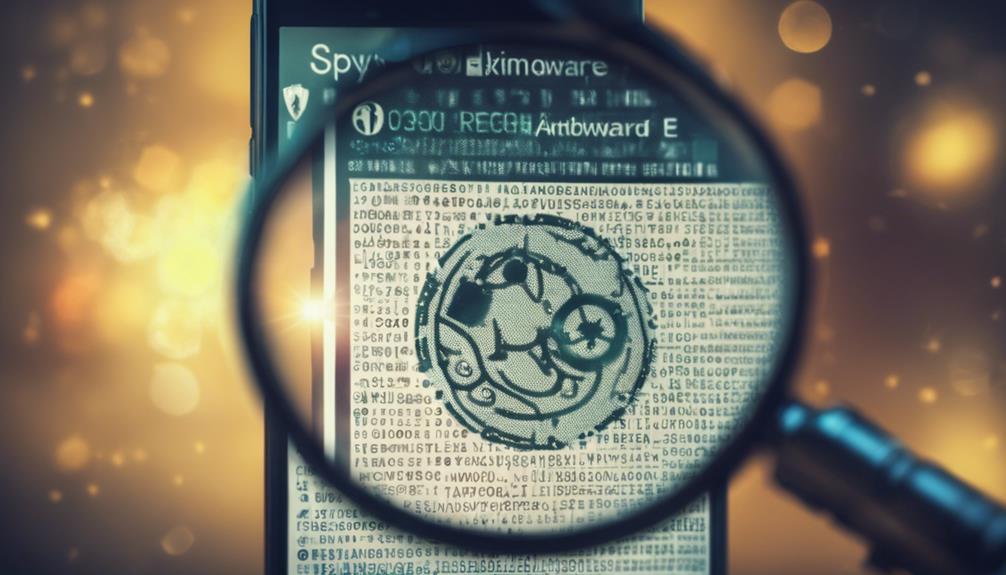
After identifying possible spyware on your Android, it’s important to choose the right antivirus app, like Avast Mobile Security, which is trusted by over 100 million users. You’ll need to run regular security scans to detect and remove any spyware effectively. These steps guarantee your device stays protected against spyware and other malware threats.
Selecting Antivirus Apps
Choosing the right antivirus app, like TotalAV, is essential to find and remove spyware on your Android device. With a 97.7% malware protection rate, TotalAV effectively blocks malicious software and protects your personal information. Downloading TotalAV from the Play Store ensures an easy installation, providing strong security against threats. Pairing TotalAV with a factory reset guarantees complete spyware removal, giving you peace of mind and safeguarding your digital well-being. This proactive approach helps maintain your device’s security and protect against further spyware attacks.
Running Security Scans
To effectively find and remove spyware on your Android device, it’s important to run regular security scans using antivirus software like Avast Mobile Security. This powerful tool doesn’t just identify hidden threats; it actively removes them, safeguarding your sensitive data from unauthorized access. With Avast Mobile Security’s real-time protection feature, you’re not just reacting to spyware threats; you’re staying several steps ahead, ensuring your device’s security is continuous and unbreachable.
Adopting this proactive approach with reputable antivirus software isn’t just about removing existing threats; it’s about preventing future infiltrations and data breaches. By running security scans regularly, you’re not just maintaining your device’s integrity; you’re also protecting your privacy, keeping your digital life secure and your personal information private.
Removing Suspicious Apps

Now that you’re aware of how to spot spyware, it’s essential to learn how to get rid of any suspicious apps lurking on your Android. If you’ve identified apps you don’t remember installing or that demand more permissions than necessary, it’s time to uninstall them. We’ll guide you through identifying potential spy apps, removing unknown applications efficiently, and ensuring they’re completely eradicated from your device.
Identify Potential Spy Apps
To find and remove spyware on your Android, start by identifying apps with vague names or excessive permissions. Be cautious of apps requesting more data than necessary or running persistently in the background, as these could signal spyware. Apps consuming significant data might also be covertly transmitting your information. If you notice any unfamiliar or suspicious apps, treat them as red flags. Using antivirus software adds an extra layer of protection, helping to detect hidden spyware apps that may have evaded your notice.
Uninstalling Unknown Applications
To find and remove spyware on your Android, start by uninstalling any suspicious or unfamiliar apps. Carefully review your list of installed applications for any that seem out of place, especially those with generic names or excessive permissions. These could be disguised spyware. Removing these unknown apps is a crucial step in protecting your privacy and securing your data. Regularly reviewing and removing unused or untrusted apps ensures your device stays spyware-free, keeping your personal information secure.
Ensuring Complete Removal
After ensuring unfamiliar or suspicious apps, it’s vital to verify they’re completely deleted from your Android device to protect your privacy. Begin by identifying these apps through their unusual permissions and behaviors. Remove any that appear out of place, particularly those with generic names or that request unnecessary access to your data. Regularly review your installed apps list, removing any that do not instill trust. However, uninstallation may not erase all traces. To guarantee a thorough cleanse, utilize reputable antivirus software.
Updating Android OS

To safeguard your Android device from spyware, it’s crucial to regularly update the operating system. By doing so, you’re addressing vulnerabilities and security flaws that spyware could exploit. Remember, each update includes security enhancements specifically crafted to disrupt spyware activities and shield your device against new threats. Maintaining your Android OS up-to-date isn’t just a suggestion; it’s a cornerstone of ensuring your device’s security. In addition to thwarting spyware, these updates can enhance your system’s performance and stability, making your device not only safer but also more enjoyable to use. It’s a proactive measure, guaranteeing your data and device remain protected against spyware attacks. Don’t underestimate the importance of this simple yet highly effective defense strategy.
Performing a Factory Reset

If you’re facing persistent spyware on your Android device, a factory reset can be a powerful way to remove it by restoring your phone to its original settings. This process erases all data and apps, effectively wiping the slate clean. Before proceeding, ensure you back up important data and files to prevent loss. Access the factory reset option via your device’s settings or recovery mode, depending on your model. After the reset, reconfigure your settings and carefully reinstall apps from trusted sources to avoid reinfection, an effective way to find and remove spyware.
Spyware Infiltration Methods

Understanding how spyware infiltrates your Android device is just as important as knowing how to remove it. Spyware can enter through various channels, such as malicious apps, phishing emails, malvertising, direct downloads, and compromised websites. Signs of infection include unusual battery drain, increased data usage, pop-up ads, and unfamiliar apps. Spyware can also enter via email attachments, text message links, and untrusted software. Once installed, it tracks your location, monitors web activity, records keystrokes, and accesses sensitive data without your consent.
Enhancing Device Security

To find and remove spyware on your Android, start by enabling Google Play Protect, which actively scans for harmful apps and adds an essential layer of security. Additionally, set a strong lock screen password and enable two-factor authentication to block unauthorized access. Keep your software and apps updated, as updates often fix vulnerabilities that spyware could exploit. Be cautious about the permissions you grant to apps and avoid using unsecured Wi-Fi networks to reduce your risk. Staying informed about common spyware tactics will help you recognize and prevent threats before they destroy your device.
Monitoring for Future Threats

To safeguard your Android from spyware, it’s important to regularly update your antivirus software and stay vigilant for any signs of unusual device behavior. This proactive approach is your first defense line against evolving spyware threats. Monitor your device closely for any performance issues or peculiar activity, as these could be telltale signs of spyware infiltration.
Be wary of suspicious links, emails, or downloads, as they’re common avenues for spyware to enter your device. Elevate your knowledge on the latest spyware tactics and techniques to stay a step ahead. Additionally, bolster your device’s defense by incorporating firewall protection and secure browsing habits. By embracing these strategies, you’ll not only master spyware detection but also fortify your Android against future threats.
Conclusion
You’ve learned how to spot, remove, and prevent spyware on your Android. By using antivirus software, removing shady apps, updating your OS, and even performing a factory reset, you’re well-equipped. Remember, spyware sneaks in through various methods, so stay vigilant. Boost your device’s security and keep an eye out for future threats. With these steps, you’re not just reacting; you’re proactively safeguarding your digital life. Stay safe and keep your personal information out of the wrong hands.