No products in the cart.
iCloud Vs. Google Drive Vs. Onedrive: Choosing the Best Cloud Service for Your Iphone and Android Devices
Choosing the right cloud service for your iPhone and Android devices boils down to your needs. Google Drive leads with 15 GB of free storage, excelling in cross-platform functionality and file sharing, making it ideal for varied device users. iCloud, deeply integrated with iOS and Mac, offers affordable plans but lacks Android support. OneDrive, aligned with Microsoft's ecosystem, provides seamless Office app integration and superior shared file management, suited for Windows loyalists. Each service guarantees robust security with encryption and two-factor authentication. Your choice should hinge on device compatibility, desired features, and ecosystem preference. Discover which service fits your digital routine best as you explore further.
Pricing Comparison
When evaluating cloud services for your devices, it's crucial to consider the pricing options to find the best fit for your budget and storage needs. Google Drive offers the most free storage, establishing a strong baseline. If you're mindful of your budget, iCloud's 50 GB for $0.99/month is particularly cost-effective. For more significant needs, OneDrive stands out with a unique 1 TB offer at $6.99/month. Both Google Drive and iCloud step up for higher demands, providing 2 TB for $9.99/month. For heavy users or businesses, Google Drive's maximum of 30 TB for $299.99/month is unparalleled. Understanding these price points ensures you're not just choosing a service, but investing in a solution that aligns with your specific requirements.
Storage Options

When selecting a cloud service, you'll first want to contemplate the basic storage capacities offered. Next, it's important to compare the pricing for upgrade plans, as the cost can vary greatly between providers. Finally, think about cross-platform accessibility, especially if you use devices from different ecosystems.
Basic Storage Capacities
Understanding the basic storage capacities offered by iCloud, Google Drive, and OneDrive is essential when selecting the best cloud service for your iPhone and Android devices. iCloud starts you off with 5 GB of free storage, a modest amount that can quickly fill up. In contrast, Google Drive offers a more generous 15 GB of free storage, giving you a bit more breathing room for your files and photos. OneDrive matches iCloud's initial offer with 5 GB of free storage. Each service allows you to expand your storage capacity considerably, up to 12 TB for iCloud, 10 TB for Google Drive, and 6 TB for OneDrive, depending on your needs and budget. This flexibility ensures you can find a storage solution that perfectly fits your requirements.
Upgrade Plans Pricing
After examining the basic storage capacities of iCloud, Google Drive, and OneDrive, let's explore how the pricing of their upgrade plans can influence your decision. If you're eyeing a hefty 2 TB of storage, both Google Drive and iCloud offer this at $9.99/month. However, OneDrive emerges as the most cost-effective choice, providing 1 TB for just $6.99/month. For those with even greater storage needs, Google Drive stretches up to 30 TB for a steep $299.99/month. On the smaller end, iCloud hits the sweet spot for 50 GB at only $0.99/month, making it an attractive option for modest storage needs. Each service has its strengths, so your choice should align with both your storage requirements and budget.
Cross-Platform Accessibility
In today's digital age, it's essential for you to choose a cloud service that offers seamless cross-platform accessibility, regardless of whether you're using an iPhone, Android, or Windows device. iCloud, while offering 5 GB of free storage expandable up to 12 TB, primarily caters to Apple users, limiting its cross-platform utility. On the other hand, Google Drive and OneDrive shine in this aspect. Google Drive starts you off with 15 GB of free storage, supporting Android, iOS, and Windows, making it a versatile choice for anyone. OneDrive also offers a broad appeal with 5 GB of free storage, expandable up to 6 TB, ensuring Android, iOS, Mac, and Windows users can all enjoy its benefits. For mastery over your digital life, opting for Google Drive or OneDrive could be your key to seamless access across all your devices.
File Sync Capabilities

When choosing a cloud service for your devices, it's crucial to consider file sync capabilities to guarantee seamless access to your files across all platforms. Google Drive stands out by supporting a wider variety of file types and allowing you to select image quality for contacts and calendar event backups. For those deeply entrenched in the Microsoft ecosystem, OneDrive's seamless integration with Office apps ensures a strong file sync experience. However, iCloud, while perfect for iOS and Mac users, falls short by not supporting Android devices, which could impede file syncing across various devices. It's important to evaluate these factors, taking into account your specific needs and device usage, to choose a cloud service that aligns with your file synchronization requirements.
Sharing Features

Evaluating a cloud service's sharing features is crucial for smooth collaboration across your devices. Google Drive stands out with its 5 TB file-sharing limit, overshadowing the 15 GB cap on OneDrive and iCloud, positioning it as the go-to for large collaborations. Additionally, OneDrive excels in tracking shared files and folders, providing you with unmatched oversight. However, iCloud's usefulness diminishes for Android users due to its limited cross-platform sharing capabilities. Google Drive's strong file-sharing features make it a preferred choice for those emphasizing collaboration. Furthermore, OneDrive's ability to set passwords for shared links offers an additional layer of security, ensuring that your shared files remain accessible only to the intended recipients, enhancing your control over shared content.
Security Measures

When you're selecting a cloud service for your devices, it's important to take into account how they safeguard your data. Google Drive, iCloud, and OneDrive all provide robust security measures, such as encryption protocols and two-factor authentication. Understanding these features will assist you in determining which service best suits your security requirements.
Encryption Protocols Compared
In comparing the encryption protocols of Google Drive, iCloud, and OneDrive, it's evident that each service employs advanced security measures to protect your data. Google Drive secures your information with TLS and SSL encryption, ensuring that data in transit remains inaccessible to unauthorized parties. iCloud also utilizes SSL encryption and adds an extra layer of security with iCloud Keychain, safeguarding your passwords and sensitive information. OneDrive steps up with TLS encryption, network protection, and the robust AES256 key for content security, offering a thorough shield against data breaches. Each platform demonstrates a strong commitment to data security, employing cutting-edge encryption protocols to keep your files safe from prying eyes, and ensuring that your digital life remains private.
Two-Factor Authentication Availability
To strengthen your account's security, Google Drive, iCloud, and OneDrive all support two-factor authentication. This means you're not just relying on a password. Instead, you'll need a secondary form of verification, making it much tougher for unauthorized users to gain access. It's a shield against the risk of compromised passwords, adding an essential layer of defense for your sensitive data.
Enabling two-factor authentication on these platforms is a smart, proactive step toward securing your cloud storage from potential cyber threats. It's not just recommended; it's a cornerstone of modern digital security practices. So, if you're serious about protecting your files on iCloud, Google Drive, or OneDrive, turning on two-factor authentication should be at the top of your list.
User Experience

Considering user experience, it's crucial to select a cloud service that aligns seamlessly with your device's ecosystem. If you're an iPhone user, iCloud's integration is unparalleled, streamlining file access and management directly within your iOS environment. It's tailored with Apple users in mind, offering 5GB of free storage but prioritizing a seamless experience. Conversely, Android enthusiasts often lean towards Google Drive. Not only does it offer a generous 15GB of free storage, scalable up to 10TB, but its compatibility with Android devices guarantees a smooth, user-friendly interface. Meanwhile, OneDrive appeals to those within the Microsoft sphere, particularly Windows users, providing an ecosystem that complements their existing software and services. Each service caters to distinct platform preferences, emphasizing ease of use within their respective environments.
Cross-Platform Compatibility

When selecting a cloud service, it's important to evaluate how well it functions across different platforms, particularly if you utilize devices from multiple ecosystems. iCloud, while ideal for iOS and Mac users, falls short for those with Android devices due to its compatibility limitations and potential syncing issues. This gap greatly hinders its cross-platform functionality. On the other hand, Google Drive and OneDrive excel in this area, offering seamless access and a unified experience across Android, iOS, Windows, and Mac devices. Their excellence in cross-platform compatibility makes them versatile choices, ensuring you're always connected, regardless of your device's operating system. Opting for Google Drive or OneDrive can be a strategic move if you're aiming for efficiency and flexibility across all your devices.
Conclusion
So, you're torn between iCloud, Google Drive, and OneDrive for your iPhone or Android device? Here's the deal: if pricing's your main concern, Google Drive offers a solid balance. For seamless file sync, especially with Apple products, iCloud's your go-to. OneDrive shines in integration with Windows and Office. Security-wise, they're all pretty tight. User experience? It's subjective, but iCloud and Google Drive are often praised for simplicity. Cross-platform? Google Drive and OneDrive have the edge. Choose based on your specific needs and preferences.