No products in the cart.
Best Customisation Features in Android 15
Android 15 brings a host of exciting best customisation features in Android 15, designed to make your device truly your own. With Adaptive Vibrations, you can fine-tune haptic feedback for different apps and surfaces, providing a more personalized and immersive experience. The pixel-perfect widget previews allow you to arrange your home screen layout with precision, ensuring it looks just the way you want. Whether you’re using a foldable device or a traditional smartphone, Android 15 offers the flexibility to make every touchpoint uniquely yours.
In addition to these best customisation features in Android 15, the update enhances multitasking with a customizable taskbar, making it easier to switch between apps. Notification management is also refined, keeping your alerts organised without disruption. For audio lovers, the improved Bluetooth audio sharing lets you seamlessly connect multiple devices for a more dynamic listening experience. With these new tools and features, Android 15 offers a more personal, efficient, and enjoyable smartphone experience.

Revive Your Device With Phone Expert
Our skilled technicians specialize in fixing cracked screens, battery replacements, software issues, and more. With a focus on quality and customer satisfaction, we provide fast and reliable repairs to get your phone up and running again.
Top Android 15 Features You Should Know

You’ll find Android 15 packed with cutting-edge innovations that elevate your user experience beyond what Android 14 offered. This latest version brings features like adaptive vibrations and rich widget previews, providing more control and personalisation than ever. By comparing these enhancements to Android 14, it’s clear that Android 15 is a significant upgrade in customisation and functionality. Android 14’s advanced power management capabilities, such as Adaptive Battery technology, laid the groundwork for energy efficiency improvements in Android 15.
How Android 15 Introduces New Innovations
Android 15 brings a host of innovative features that redefine how you interact with your device. With the new Private Space, your sensitive apps are secured as the private space is locked, enhancing privacy. Bluetooth LE improvements allow seamless audio sharing. Rich widget previews offer real-time insights, elevating your customisation. These new features combine with robust security features to guarantee a superior user experience.
Features and Changes in Android 15
Building on the innovative foundation laid by Android 15, the latest features and changes offer an even more personalised user experience. Enjoy rich widget previews for real-time content customisation. Adaptive Vibrations let you tailor notifications to different surfaces. Partial screen recording enhances selective captures. Advanced notification management allows app-specific vibration patterns, while customisable pinning options on foldables boost multitasking efficiency and personalisation.
Comparing Android 15 to Android 14
When comparing Android 15 to its predecessor, Android 14, there are noticeable advancements that enhance user personalisation and control. You’ll find adaptive vibrations and improved notification management refining your alert experience. Private spaces offer enhanced privacy, safeguarding sensitive apps. Rich widget previews now present real-time content, optimising your home screen layout. These features collectively elevate Android 15, surpassing Android 14’s customisation capabilities.
Installing Android 15 on Your Device

To install Android 15, first, check if your device is supported by looking up models from brands like Google Pixel, Honour, Nothing, OnePlus, and Xiaomi. Once confirmed, navigate to Settings > System > System update to begin the upgrade from Android 14. With the stable release now available, you can enjoy Android 15’s latest features without the bugs often found in beta versions. Additionally, to enhance your overall experience, consider enabling Battery Saver mode to reduce background activity and prolong your battery life.
Devices That Support Android 15
Diving into the world of Android 15, you’ll find that it officially supports a range of popular devices, including select models from brands like Honour, Nothing, OnePlus, and Xiaomi, alongside the Google Pixel series. With Pixel devices leading the charge, Android 15 makes it easier for you to explore the latest features coming your way. Social media buzz highlights these supported devices, emphasising future-ready enhancements.
Steps to Upgrade to Android 15 from Android 14
You’ve explored the range of devices supporting Android 15, and now you’re ready to upgrade your own device. First, back up your data to protect against potential loss. Next, navigate to Settings > System > System update on your Android device. Download and install the latest version, Android 15, which started rolling out on September 3, 2024. Enjoy the new features and customisation options once the system update is complete.
Availability of the Stable Android 15 Release
The stable release of Android 15 started its official rollout on 3 September 2024, with Google Pixel phones leading the charge. To embrace Android 15’s customisation features, check for the update on compatible devices by directing yourself to Settings > System > System update. Confirm you’ve backed up data if exiting the beta programme. Android 15’s source code at AOSP empowers developers to further customise the OS.

Not Sure About A Repair You Need?
Whether you’re dealing with a cracked screen, battery issues, or software glitches, we’ve got you covered. Get a FREE quote today!
Understanding the Private Space Feature in Android 15

In Android 15, the Private Space feature acts as your digital safe, requiring extra authentication to keep sensitive apps secure. You can set it up easily, hide apps from your main list, and even wipe data if needed, ensuring your privacy is always protected. With Private Space, you gain peace of mind knowing your personal information stays hidden from prying eyes.
What the Private Space Is
While exploring Android 15’s features, you’ll find that the Private Space stands out as a robust tool for protecting your sensitive information. It acts as a secure digital safe for sensitive apps, requiring authentication for access. Hidden from the app list and notifications, it enhances user privacy. You can even conceal its existence, adding an additional layer of discretion to safeguard personal data effectively.
Setting Up and Using the Private Space
To set up and use the Private Space in Android 15, start by steering to your device’s security settings. Activate the private space option, then select sensitive apps to store within it. You’ll need additional authentication to access this area, ensuring enhanced privacy and a robust layer of security. This feature conceals apps and notifications, keeping your personal data protected from unauthorised access.
Benefits of the Private Space in Android 15
With Android 15, the Private Space feature offers a robust solution for safeguarding your sensitive applications and data. You can store sensitive apps like banking and social media securely within this digital safe. Access requires additional authentication, providing an extra layer of security. Plus, you can conceal the existence of Private Space, ensuring these apps and their notifications remain hidden and protected, enhancing your privacy.
New Security Features in Android 15

With Android 15, you’re getting a robust set of new security features designed to keep your device and data safe. From the innovative Private Space that requires additional authentication, to AI-driven theft detection and fraud protection, your device’s security is greatly enhanced. These features work together to create a safer digital environment by adding essential layers of protection against unauthorised access and suspicious activities.
Security Features Added in Android 15
Although Android 15 is packed with new features, its security enhancements truly stand out. You’ll appreciate the Private Space for safeguarding sensitive apps with two-factor authentication. The theft detection lock uses AI to secure your device proactively. Malicious app blocking and enhanced fraud protection guarantee a secure environment by detecting suspicious activities and hiding sensitive notifications, giving you peace of mind and control over your device’s safety.
Enhancing Device Security with Android 15
In relation to bolstering your device’s security, Android 15 doesn’t disappoint. You can create a private space for sensitive apps, fortifying your personal data with extra authentication. The theft detection lock uses AI to secure your device against theft. Enhanced app permissions management grants you control over data sharing, while malicious app blocking and AI-driven fraud protection features safeguard against scams and unauthorised access.
The Role of Additional Layers of Authentication
Building upon Android 15’s enhanced security features, the introduction of additional layers of authentication considerably strengthens device protection. You can now secure sensitive apps within a private space, requiring extra authentication steps. The remote lock feature guarantees user security by enabling device locking from afar. This layered approach, coupled with automatic threat detection, effectively safeguards your data against unauthorised access and potential theft attempts.
Favourite New Features According to Users

You might be curious about which customisation features in Android 15 have captured the most attention among users. With Adaptive Vibrations and rich widget previews topping the list, users have shared their excitement through high ratings and positive feedback. Let’s explore what people are saying about these enhancements and how they’re changing the way you interact with your device. Regularly restarting your Android phone can also play a significant role in maintaining these customizations, ensuring smoother performance and a more enjoyable user experience.
User Ratings for the New Features in Android 15
Among the standout features in Android 15, users have particularly loved the enhanced notification management system. You’ll find the private space feature indispensable for securing sensitive apps, while the customisable taskbar and app pairing boost multitasking on foldables. Bluetooth audio sharing elevates your listening experience by seamlessly connecting multiple devices. These enhancements offer you unparalleled control and personalisation of your Android device.
Most Talked-About Features
Frequently hailed as game-changing by users, Android 15’s most talked-about features revolve around its enhanced personalisation capabilities. The Good Vibrations feature lets you customise haptic feedback, while improved notification management guarantees alerts are timely and non-intrusive. Customisable vibrations offer distinct app alerts. Enhanced widget previews and smoother navigation provide a seamless, interactive experience, empowering you to masterfully tailor your device to personal preferences.
Feedback on Features and Changes in Android 15
With Android 15’s release, users enthusiastically embrace the rich customisation features that enhance their daily interactions with their devices. The pixel-perfect rich widget previews and advanced notification management, including adaptive vibrations, help you manage alerts effortlessly. Enjoy seamless audio sharing with multiple headphones and pin app combinations on the taskbar for efficient multitasking. These enhancements empower you to personalise your device experience, reflecting your unique preferences and needs.
Enhancing Compatibility with Samsung Devices in Android 15

With Android 15, you’ll find that Samsung devices benefit from special features like improved multitasking, which is great for foldable screens. Optimising your Samsung phone is easier now with the new app pairing and enhanced notification management, making your device even more efficient. When comparing performance, Samsung devices running Android 15 often surpass other Android phones, thanks to these tailored enhancements.
Special Features for Samsung Users
As Android 15 rolls out, Samsung users can look forward to exclusive features designed to enhance their device compatibility and user experience. Secure your personal information with the Private Space feature, which adds a layer of authentication for sensitive apps on Samsung devices. Benefit from advanced notification management, allowing you to customise app-specific notifications and vibrations, ensuring you maintain control over your alerts like never before.
Optimising Android 15 on Samsung Phones
Optimising your Samsung phone with Android 15 means embracing a suite of tailored features that enhance compatibility and performance. Secure your sensitive apps with Private Space, adding an extra layer of protection for banking apps. Boost your multitasking capabilities by pinning apps on your taskbar. Plus, the improved Find My Device feature guarantees peace of mind, keeping your device safe and easily locatable.
Performance Comparison: Samsung vs. Other Android Devices
When comparing Samsung devices to other Android options, Android 15’s enhancements markedly boost Samsung’s performance and user experience. You’ll find multitasking features like pinning apps to the taskbar, which streamline productivity. Improved notification management lets you customise alerts effectively, while the Private Space feature secures sensitive apps. Plus, AI-driven resource management guarantees Samsung devices outperform others in seamless multitasking and efficient battery use.
Final Thoughts
Dive into the best customisation features in Android 15 and watch as your smartphone becomes a mirror of your lifestyle. With adaptive vibrations, you’ll feel like a psychic knowing which app needs you—like a digital sixth sense. Rich widget previews make it a breeze to jazz up your home screen. Picture your device as a chameleon, adapting to your needs and preferences daily. Don’t let these game-changing features slip through your fingers—update to Android 15 now and mould your phone into your personal assistant.

Book Online &
Save $10 on Your Mobile Phone Repair
By booking online, you get an exclusive $10 discount on your repair cost. Don’t miss out on this special offer!
Frequently Asked Questions
Android 15 introduces a new range of features aimed at improving the user experience, including new theft protection features, a dynamic performance framework, and updated privacy controls.
The new theft protection features in Android 15 enhance device security by preventing unauthorised access and enabling users to remotely lock and wipe their devices if stolen.
The Android Dynamic Performance Framework optimises system performance by dynamically allocating resources based on usage patterns, thus improving app responsiveness and battery life.
Yes, Android 15 adds new permission controls that give users more granular oversight over apps targeting Android 15, allowing apps to access only the necessary data and functions.
The Android 15 beta showcases the new Android features, such as the updated system UI, enhanced security measures, and improved app compatibility, allowing developers to test their apps before the official release.
Android 15 continues to build on the enhancements introduced in earlier versions like Android 13, with a focus on security, performance, and user-friendly features, ensuring a seamless transition for users upgrading from previous Android versions.
Android 15 includes new toggle features that allow users to quickly access and customise settings, such as connectivity options and notification preferences, directly from the notification shade.
Yes, the developer preview for Android 15 allows developers to explore and test new features and APIs, ensuring their apps are compatible with the latest updates before the full release.
Android 15 brings several improvements to the Android system, including better system stability, enhanced security protocols, and new functionalities designed to streamline user interactions and improve overall device performance.
While specifics about Android 16 have not been released, Android 15 lays the groundwork for future updates by introducing robust features and a flexible system architecture that can easily adapt to upcoming technologies and enhancements.