No products in the cart.
Keep your number live with a smart dual sim setup for phone repair
Our dual SIM setup for phone repair ensures you stay reachable while your device is serviced. We help activate a spare physical SIM or eSIM on another handset and confirm that calls, messages, and mobile data work without interruption. You’ll also get guidance on SIM preferences so your main number stays fully functional before handing in your phone for repair.

Basics of dual connections
Dual SIM lets a handset run two lines so your number stays reachable during repair. You can keep service with a physical SIM or an eSIM on one device and keep work and personal numbers separate.
Most modern SIM devices are designed to work with at least one card. A SIM card phone may accept a nano SIM in a SIM card slot or store an electronic profile. If the phone has 2 connections available you can keep two lines ready while the original handset is in the shop.
Quick definitions
- Physical SIM card a removable chip that holds your service
- eSIM a digital profile stored on the phone
- Dual SIM dual standby two lines wait and wake for use

Not Sure About A Repair You Need?
Whether you’re dealing with a cracked screen, battery issues, or software glitches, we’ve got you covered. Get a FREE quote today!
Dual SIM and eSIM options
You can pair a physical SIM with an eSIM or run dual SIMs if the handset supports two lines at once. Many models can use dual connections with clear controls.

A Google Pixel and a Samsung can both keep a physical SIM and an eSIM active, but some carriers limit features. A single SIM device may still let you add an eSIM as a second line. If you only need travel access, you can use a local plan while your main line rests.
Decision points
- Check if your dual SIM phone supports 5g on both lines
- Confirm if calls at the same time are supported
- Verify your data plan terms for two SIMs
Prepare before repair
Before you visit, back up your data and confirm you can use two SIM cards or load an eSIM on another phone. This reduces downtime and avoids surprises.

Remove the SIM only if asked, or we can safely remove the SIM card tray and store it for you. If your handset has space for one card only, we can move your line to a spare or a loaner. We can also help you set a temporary default SIM for data on a second device.
Preparation checklist
- Confirm the new phone or loan phone supports eSIM
- Photograph the SIM tray and card slot for reference
- Note your carrier login and transfer PIN

Don't Let A Broken Phone Hold You Back
Look no further! Our comprehensive price list covers all major brands and models, ensuring that you can easily find the repair cost for your specific phone. Pleas check our price list for details
Set up on Android
To set up two lines, go to settings then network to add a profile and choose which SIM handles calls texts and mobile data. Pick a default SIM and set calling behaviour per contact if offered.

On a new android or any android device, follow the prompts to add your first SIM, then add a second SIM if supported. You can set a rule to make a call with a prompt so you choose which SIM each time. If you later swap devices you can delete the profile and re add it.
SIMple flow
- Insert or add one SIM card then add the second SIM if supported
- Set the default SIM for data and messages
- Test both lines by calling in and out
Manage on Pixel and Samsung
Pixel phone models and recent Samsung devices make it easy to switch between SIM cards and refine SIM preferences without fuss. You can see which SIM is active and move data to the other in seconds.
On a Google Pixel, label each line and set rules for texts and calls. On a Samsung, open connections and pick the default for data or messaging. When travelling, use a local plan on the eSIM and keep the physical SIM for your main number.
Small tips
- Toggle which SIM is active when you land
- Use quick settings to change data in a hurry
- Keep the first SIM for banking codes if needed

Using the hardware
Know the parts before you touch anything. The SIM slot and card slot sit inside the frame. Use the tool to open gently.
We can show you how to handle the SIM tray safely and how to avoid bending the one card you rely on. If you must move lines during a repair, we can load the second SIM on a spare handset and confirm the SIM is active before you leave.
Hardware points
- Check the SIM card slot is clean
- Store parts in a small bag
- Avoid force when you insert cards
When this may not be the right fit
Dual SIM is not ideal if your plan blocks extra profiles or your handset only supports one SIM. Some features may not work on older models or with certain carriers.
If you have a single SIM phone or a plan that limits changes, a basic call divert may be safer. Confirm terms with your carrier to avoid fees. If needed we can provide a SIMple loan unit so you stay reachable without adding profiles.
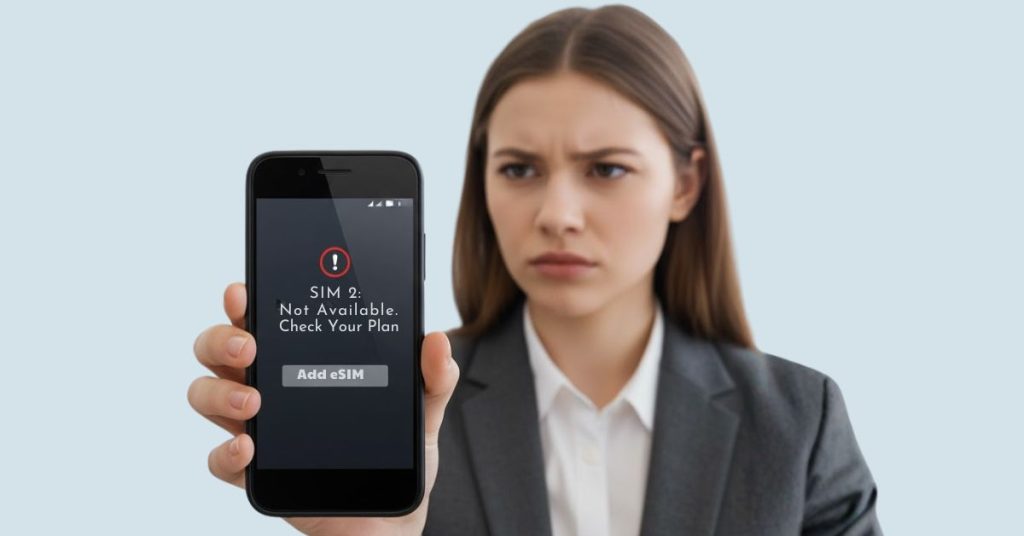
How to judge if you need this now or later
Consider urgency and your model support. If you expect work calls during repair, set up now. If timing is flexible and your handset has only one SIM slot, wait until you have another phone ready.
To decide, check if you will travel, if your phone has 2 active line support, and whether you need data on both numbers. If you only need texts, a single device with one SIM may be enough for a day.
Next steps in related topic
This setup pairs well with backups and contact transfers so your new phone plan or temporary handset runs smoothly.
We can migrate contacts, confirm voicemail and test texts across both lines. When the repair returns, we can move the service back or keep the dual-SIM layout if you like the flexibility.
Quick scenarios and choices
You need to use a local number while your main line is in service. Add an eSIM for travel and keep the physical SIM paused.
You want work and personal in one device. Keep one SIM for work and one for home and set ringing rules.
Choice guide
- Use two SIM cards for constant reachability
- Use a single SIM if your usage is light
- Choose which SIM handles data by need

Book Online &
Save $10 on Your Mobile Phone Repair
By booking online, you get an exclusive $10 discount on your repair cost. Don’t miss out on this special offer!
Frequently Asked Questions
The phone keeps two profiles and lets you choose which one handles calls texts or data at any time. Some models keep both ready.
Yes if the model supports it. Many android phone models let you add a second line as an eSIM, then manage both numbers in settings.
It means both lines wait for service and wake when used. You cannot handle two voice calls at once unless the carrier supports it.
Yes. Add the profile to the new phone and test. We can guide the transfer so numbers and texts work as expected.
Open settings and move the data toggle. This lets you switch between SIM cards depending on cost or coverage.
Service and support in store
Bring your handset in and we will check compatibility and show you how to make a call from the right line. Our technicians provide professional repair and can set up two lines so you stay reachable during service. If your device only has space for one, we will still keep you connected with easy options that fit your situation.
Ready to stay connected?
Book now and our team will manage dual SIM cards for you today.