No products in the cart.
Phone water damage and corrosion timeline explained with next steps
Phone Expert explains what liquid does inside the phone, when corrosion starts, and how early action can save your phone. A wet phone can short, then corrosion inside continues the damage over days and weeks. Our technicians assess the extent of the damage, clean the board, and complete water damage repair or data recovery. If your phone is wet or exposed to water, power it off and contact us now.

What water damage and corrosion actually do
Liquid creates short circuits immediately and begins chemical reactions that cause corrosion on electrical parts, so quick decisions reduce long-term damage.
Water bridges contacts and drives redox reactions that eat Metal and solder. When a phone gets damaged while powered, voltage accelerates corrosion caused by minerals and contaminants. Even water-resistant phones can suffer internal damage after drops or past repairs that broke seals.
A phone in water might seem fine at first, then fail later. Corrosion may creep under chips, into the charging port, and inside your phone’s connectors. Example: a water damaged iPhone charges on day one, then the phone does not turn on by day three because corrosion inside opens power lines.
Plain definitions
- Corrosion: chemical attack on metal pads and traces that can damage the phone later.
- Short circuit: water creates a path that sends current where it should not.
- Water resistance: slows ingress; it does not protect your phone from water indefinitely.

Don't Let A Broken Phone Hold You Back
Look no further! Our comprehensive price list covers all major brands and models, ensuring that you can easily find the repair cost for your specific phone. Pleas check our price list for details
What to do in the first minutes after exposure
Power down, remove accessories, and avoid charging so moisture does not spread and cause further damage.
If you dropped your phone in the toilet, a pool, or rain, treat it as urgent. Do not put it in rice; dust and starch can harm your phone and leave residues. Instead, gently wick visible water droplets from ports with paper, leave the SIM card tray out, and keep the phone upright to dry the phone at room temperature.
Skip hair dryers and heaters. Forced air and heat can push water inside the phone and risk damage to the Electric battery, screen adhesives, and microphones.

Immediate steps
- Power off and unplug; do not charge.
- Remove case, SIM tray, and accessories.
- Blot ports gently; do not poke.
- Book assessment the same day for safer damage repair.
Does putting the phone in rice help
Rice is slow and messy. It cannot remove corrosion or salts. Silica gel can help drying, but you still need cleaning to remove corrosion and residues.
Can I use a hair dryer
No. Heat and pressure can blow liquid across the board, warp plastics, and cause the battery to swell. Air-dry at room temperature.
How long should I leave it to dry
Leave it powered off and seek assessment quickly. Air-drying alone for at least 24 to 48 hours rarely removes contaminants that keep attacking metal.
What is ultrasonic cleaning
Technicians use ultrasonic cleaning to lift oxides and sticky films under components. It follows disassembly, controlled solvents, and proper drying.
Will warranty cover liquid damage
Manufacturer warranties usually exclude liquid. We can document assessing the damage for insurance and advise on repair or data-first options.
Corrosion timeline from minutes to weeks
Corrosion begins within minutes and can cause failures hours, days, or weeks later, even if the phone to dry seems successful. Fresh water is less aggressive than seawater or soft drink, but any water exposure leaves dissolved minerals. A phone into water while on corrodes faster. Charging a phone wet can cause the phone to fail outright by burning power rails. Example paths: a phone wet from rain later loses audio; a phone in water at the beach boots on day one, then shows signs of water damage like foggy camera and random restarts by week one.Typical timeline
Example paths: a phone wet from rain later loses audio; a phone in water at the beach boots on day one, then shows signs of water damage like foggy camera and random restarts by week one.Typical timeline| Window | What usually happens | What to do |
|---|---|---|
| 0–30 minutes | Shorts, sensor errors, flicker; water inside moves with button presses | Power off, remove SIM, avoid charging |
| 30 minutes–24 hours | Residues settle; intermittent touch or charging | Book water damage repair and cleaning |
| 1–7 days | Corrosion on electrical connectors; mic or speaker faults; camera haze | Clean board, replace affected parts |
| 1–4 weeks | Under-chip corrosion; boot loops; no charge; permanent damage possible | Board diagnosis, data-first plan |
How technicians assess and repair a water-damaged phone
We open the device, document ingress, isolate power, remove shields, and clean corrosion before replacing parts and testing.
Our damage repair starts with assessing the damage: we inspect Liquid indicators, ports, and the Electric battery, then use isopropyl alcohol for spot work and an ultrasonic bath for deep cleaning. After controlled dehydration, we test charge, audio, radios, and backlight. Where needed, we replace the charging connector, cameras, or display and refit seals.
We prioritise your Data. If possible, we boot safely to back up before deeper repairs. Example: a water damaged iPhone with no charge responds after port replacement and cleaning, but the back camera shows haze and is replaced.

Inside our workflow
- Disassemble; isolate the battery and power rails.
- Visual inspection and photos of corrosion inside.
- Ultrasonic cleaning, rinse, and controlled drying.
- Targeted part replacement; final functional tests.

Not Sure About A Repair You Need?
Whether you’re dealing with a cracked screen, battery issues, or software glitches, we’ve got you covered. Get a FREE quote today!
Ultrasonic cleaning and when it helps
Ultrasonic cleaning dislodges oxides and salts that simple air-drying cannot reach, improving odds without opening every chip.
Ultrasound creates microbubbles that lift residues under shields and connectors. After cleaning, we rinse with high-purity solutions and dry under controlled heat and vacuum airflow. This process helps remove corrosion from the motherboard and phone connector pins.
Limits remain. Ultrasonic cleaning cannot fix delaminated chips, blown power ICs, or a swollen battery. It cannot reverse severe seawater attack under large packages.

When ultrasonic shines
- Sugary or salty liquid exposure.
- Intermittent charge or no mic symptoms.
- Visible green or white deposits at connectors.
Signs of corrosion and common failure points
Green or white crystals, dark pads, and flaky connectors signal corrosion that will worsen without cleaning and part replacement.
Look for signs of water damage: muffled audio, no mic, no charge unless the cable sits “just so,” foggy camera, dim backlight, or boot loops. Corrosion may hide under shields while ports look clean. A phone does not turn on after you submerge your phone often means power rails are damaged by corrosion caused under chips.

Watch for these
- Won’t charge or only at angles; random restarts.
- Camera fog or spots; no speaker or microphone.
- SIM or Phone connector errors after water exposure.
What affects repair success and cost
Liquid type, time powered after exposure, and speed to cleaning drive outcomes and spend.
Seawater, soft drink, or pool chemicals increase the risk of damage. Charging a wet phone can damage the phone by burning pads. Leaving a closed device for days traps moisture, so corrosion inside spreads. Stock of ports or cameras also affects timing.
Transparent reporting helps you choose. We show photos of internal damage, explain options, and proceed only with your approval.
Key factors
- Liquid fresh vs salt vs sugary.
- Time faster cleaning, better odds.
- Power on or charging increases damage.
- Parts availability changes timing and cost.
When this may not be the right fit
Severe board rot, swollen cells, or full seawater immersion can be beyond economical repair, where data-first recovery or replacement is better.
A bulging battery is unsafe. If multiple layers are eaten through, replacing the handset and transferring data is often the safest path.

Better alternatives
- Data-first recovery when logic board is compromised.
- Replacement device with transfer to protect your phone from water risks going forward.
- Insurance documentation if costs exceed value.
How to judge if you need help now or later
Act now if you dropped my phone or dropped your phone into water while it was on, if it was in seawater or sugary liquids, or if any heat or warnings appeared. Monitor only after a very brief fresh water splash when the device was off and you dried it promptly.
If you rely on banking codes, maps, or work calls, treat it as urgent. Delaying can turn a simple port swap into permanent damage under chips.
Simple rule
- Urgent: phone in the toilet, sticky liquids, heat, shutdowns, or charging after a dunk.
- Later: quick splash, powered off, stable behaviour after inspection.
Where this connects to Phone Expert repair
Phone Expert safely opens, cleans, and tests water-damaged phones, then replaces parts or recovers data according to your priorities.
We protect your data, explain the extent of the damage in plain language, and agree next steps. We also advise how to prevent future incidents so water can ruin fewer devices.
Helpful next steps with us
- Water damage assessment and water damage repair.
- Charging port and button replacement.
- Data recovery and transfer to a replacement device.

Book Online &
Save $10 on Your Mobile Phone Repair
By booking online, you get an exclusive $10 discount on your repair cost. Don’t miss out on this special offer!
Frequently Asked Questions
No. Rice can cause further damage with dust and does not clean salts. Book a clean; use silica gel if available while you wait.
Not reliably. Corrosion may spread and the phone may fail later. Back up immediately and book inspection and cleaning.
Power off, remove the SIM tray, keep it upright, and let the phone to dry at room temperature. Avoid heat and fans that push moisture inside.
Do not keep trying. Repeated attempts can damage power rails. Bring it in for assessing the damage and a data-first plan.
We can remove corrosion and residues we can reach and replace damaged parts. Severe under-chip corrosion can leave hidden pathways weak, so we advise accordingly.
If your phone has suffered water exposure, power it off and book a water damage assessment with Phone Expert today.
We will clean, test, and help you decide the safest path to save your phone.